cicd on eks
CI/CD
CI란?
- 지속적인 통합(Continuous Integration)
- 빌드/테스트 자동화 과정
- 새로운 코드 변경 사항이 정기적으로 빌드 및 테스트 되어 공유 레포지토리에 통합히는 것을 의미
- 커밋할 때마다 빌드와 일련의 자동 테스트가 이루어져 동작을 확인하고 변경으로 인해 문제가 생기는 부분이 없도록 보장
CD란?
- 지속적인 서비스 제공(Continuous Deliver) / 지속적인 배포(Continuous Deployment)
- 배포 자동화 과정
- 개발자의 변경 사항이 레포지토리를 넘어, 고객의 프로덕션(Production) 환경까지 릴리즈 되는 것
- 간단한 코드 변경이 정기적으로 마스터에 커밋되고, 자동화된 빌드 및 테스트 프로세스를 거치며 다양한 사전 프로덕션 환경으로 승격되며, 문제가 발견되지 않으면 최종적으로 배포
Github Action이란
GitHub Actions는 GitHub에서 제공하는 서비스로, 빌드, 테스트, 배포 파이프라인을 자동화할 수 있는 CI(Continuous Integration, 지속 통합)와 CD(Continuous Deployment, 지속 배포) 플랫폼
GitHub Actions를 사용하면 GitHub 리포지토리에서 손쉽게 CI/CD 결과를 확인하고 관리가능
YAML 포맷을 사용하여 가독성이 높고, 이미 구현되어 있는 수많은 액션을 활용하여 간단하게 CI/CD 플로우를 작성 가능
Github Actions 사용한 이유
GitHub 페이지에서 바로 빌드 결과를 확인/실행하고 여러 페이지를 오갈 필요가 없음
커스텀 액션을 통해 워크플로 파일을 간단히 유지하면서도 빌드 과정에서 원하는 동작을 쉽게 사용 가능
ArgoCD란
- GitOps를 구현하기 위한 도구 중 하나로 Kubernetes 애플리케이션의 자동 배포를 위한 오픈소스 도구
ArgoCD를 쓰는 이유 → GitOps
- GitOps의 핵심은 Git 저장소에 저장된 쿠버네티스 매니페스트 같은 파일을 이용하여, 배포를 선언적으로 한다는 것. 즉, Git에 저장된 매니페스트가 쿠버네티스 클러스터에도 똑같이 반영됨
- 이러한 방법은 이해하기 쉬운 운영 모델을 제공하며, Git을 사용하기 때문에 보안 및 감사 기능도 기본으로 제공된다 그리고 재해로부터 쉽게 복구할 수 있다. 무엇보다도 큰 장점은 개발자 친화적이다.
- 쿠버네티스의 주요한 개념 중 하나는 선언적 시스템→ 어떠한 리소스를 생성하라 명령하는 것이 아니라, 사용자는 매니페스트를 정의하고, 시스템은 그 상태를 유지하기 위해 노력한다는 것
이런 점이 상당히 유사하기 때문에 ArgoCD 사용
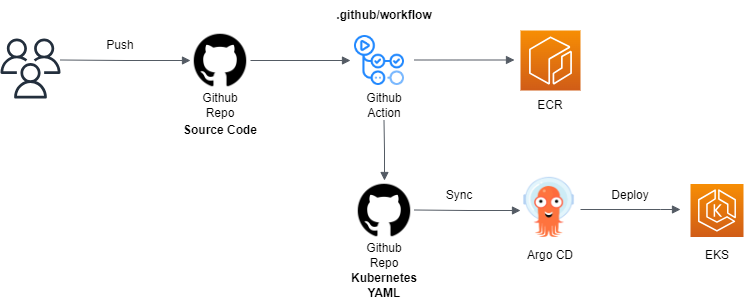
Github Action
seoul에 대한 ci/cd
name: Build and Deploy to Dev
on:
push:
branches: [main]
pull_request:
branches: [main]
jobs:
build:
runs-on: ubuntu-latest
permissions:
id-token: write
contents: read
env:
working-directory: ./
APPLICATION: ${{secrets.SEOULAPPLICATION}}
steps:
- name: ✨Checkout code
uses: actions/checkout@v2
- name: ✨Set up Java
uses: actions/setup-java@v2
with:
distribution: 'adopt'
java-version: '11'
- name: ✨Copy application.properties
run: |
mkdir ./src/main/resources
touch ./src/main/resources/application.properties
echo "${{env.APPLICATION}}" > ./src/main/resources/application.properties
- uses: actions/upload-artifact@v2
with:
name: application.properties
path: ./src/main/resources/application.properties
- name: ✨Grant execute permission gradlew
run: chmod +x gradlew
working-directory: ${{env.working-directory}}
- name: ✨Build with gradle
run: ./gradlew clean build
working-directory: ${{env.working-directory}}
- name: ✨Configure AWS credentials
uses: aws-actions/configure-aws-credentials@v1
with:
aws-region: ap-northeast-2
role-to-assume: ${{ secrets.ROLE_TO_ASSUME }}
- name: ✨Login to Amazon ECR
id: login-ecr
uses: aws-actions/amazon-ecr-login@v1
- name: ✨Set short sha
id: sha_short
run: echo "sha_short=$(git rev-parse --short HEAD)" >> $GITHUB_OUTPUT
- name: ✨Build, tag, and push image to Amazon ECR
id: build-image
env:
ECR_REGISTRY: ${{ steps.login-ecr.outputs.registry }}
ECR_REPOSITORY: eu-central-repository
IMAGE_TAG: ${{ steps.sha_short.outputs.sha_short }}
run: |
docker build -t $ECR_REGISTRY/$ECR_REPOSITORY:$IMAGE_TAG .
docker push $ECR_REGISTRY/$ECR_REPOSITORY:$IMAGE_TAG
echo "::set-output name=image::$ECR_REGISTRY/$ECR_REPOSITORY:$IMAGE_TAG"
- name: 🧨 Checkout
uses: actions/checkout@v3
with:
repository: 'ankisile/Cloudwave-Project-CD'
token: ${{ secrets.TOKEN_GITHUB }}
- name: 🧨 Change Docker tag
run: |
sed -i "s/seoul-repository:.*/seoul-repository:${{ steps.sha_short.outputs.sha_short }}/g" ./seoul/cloudwave-was.yamlcloudwave-was.yaml
git config --global user.email "ankisile@gmail.com"
git config --global user.name "ankisile"
git commit -am "triggered by github action"
git push origin "main"ArgoCD
ArgoCD 설치
네임 스페이스 생성
$ kubectl create ns argocd
$ kubectl apply -n argocd \
-f https://raw.githubusercontent.com/argoproj/argo-cd/stable/manifests/install.yaml
$ kubectl get all -n argocdArgoCD CLI 설치
VERSION=$(curl --silent "https://api.github.com/repos/argoproj/argo-cd/releases/latest" | grep '"tag_name"' | sed -E 's/.*"([^"]+)".*/\1/')
sudo curl --silent --location -o /usr/local/bin/argocd https://github.com/argoproj/argo-cd/releases/download/$VERSION/argocd-linux-amd65
sudo chmod +x /usr/local/bin/argocdArgoCD 외부에서 접속하도록 로드 밸런서 이용
kubectl patch svc argocd-server -n argocd -p '{"spec":{"type":"LoadBalancer"}}'LB 생성
export ARGOCD_SERVER=`kubectl get svc argocd-server -n argocd -o json | jq --raw-output.status.loadBalancer.ingress[0].hostname`ArgoCD의 암호
ARGO_PWD=`kubectl -n argocd get secret argocd-initial-admin-secret -o jsonpath="{.data.password}"|base64 -d`admin으로 로그인
argocd login $ARGOCD_SERVER --username admin --password $ARGO_PWD --insecure웹으로 접속 확인
echo $ARGOCD_SERVER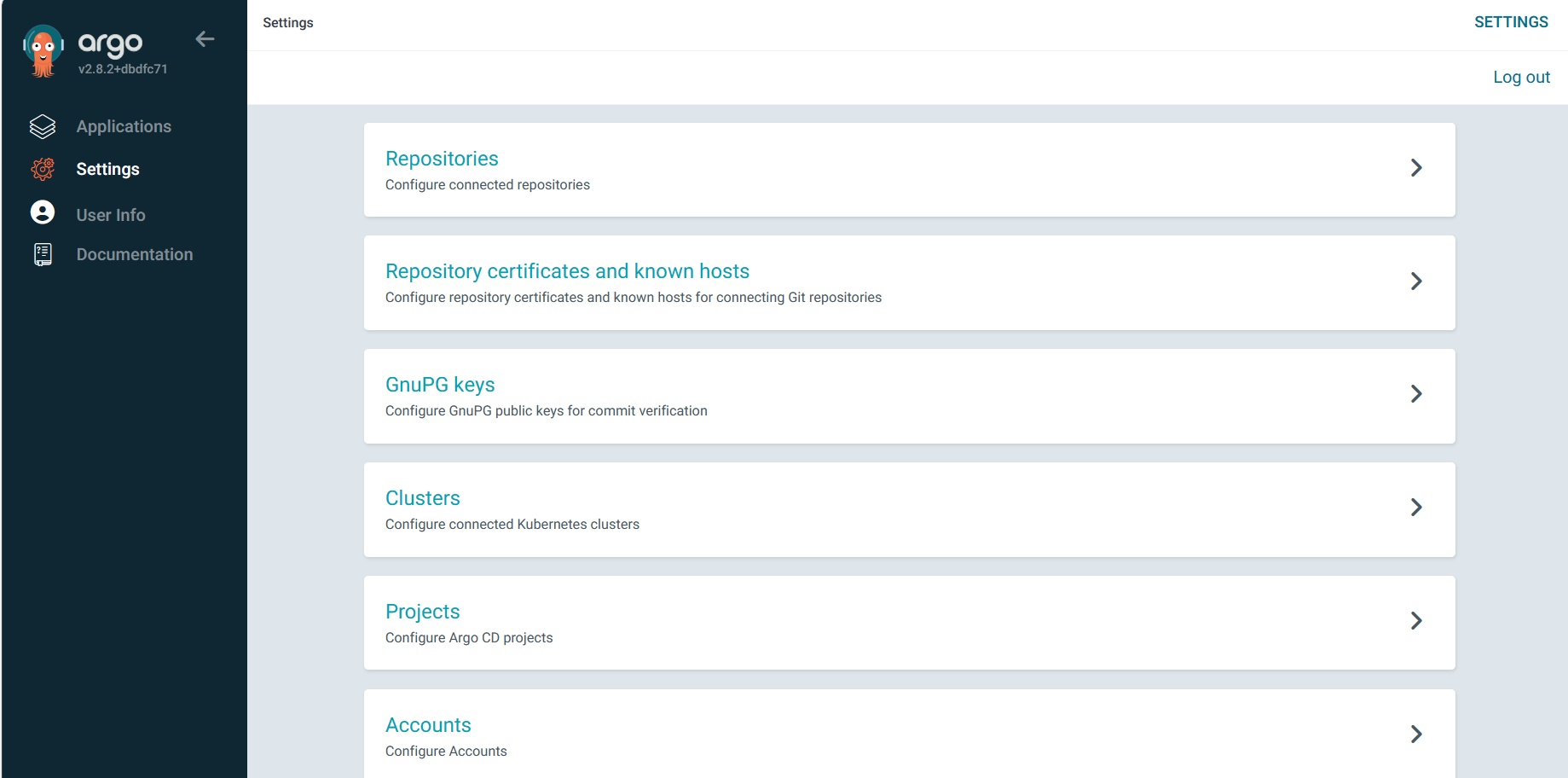
Settings에서 Repositories로 들어간다.
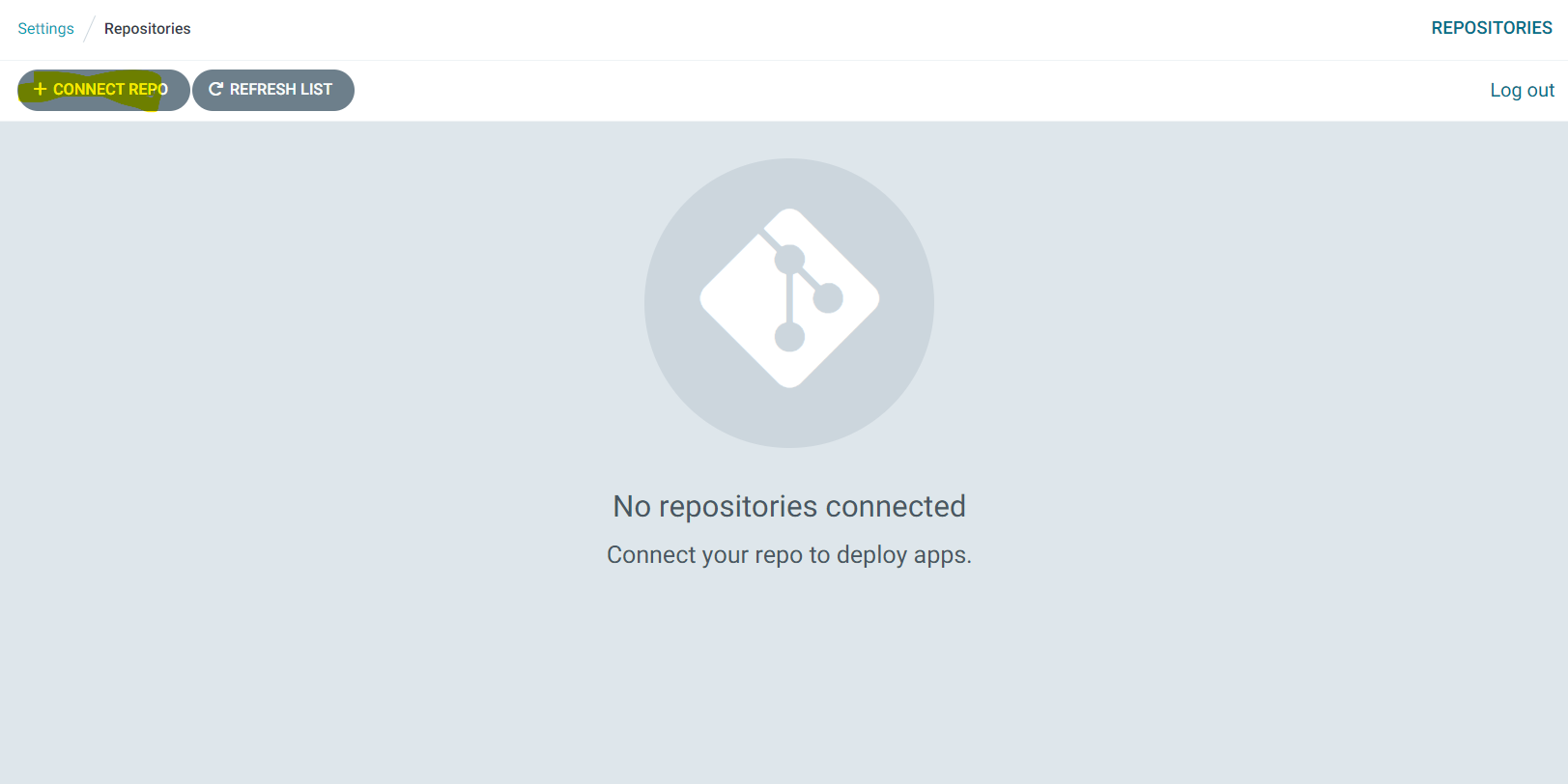
Connect Repo를 클릭한다
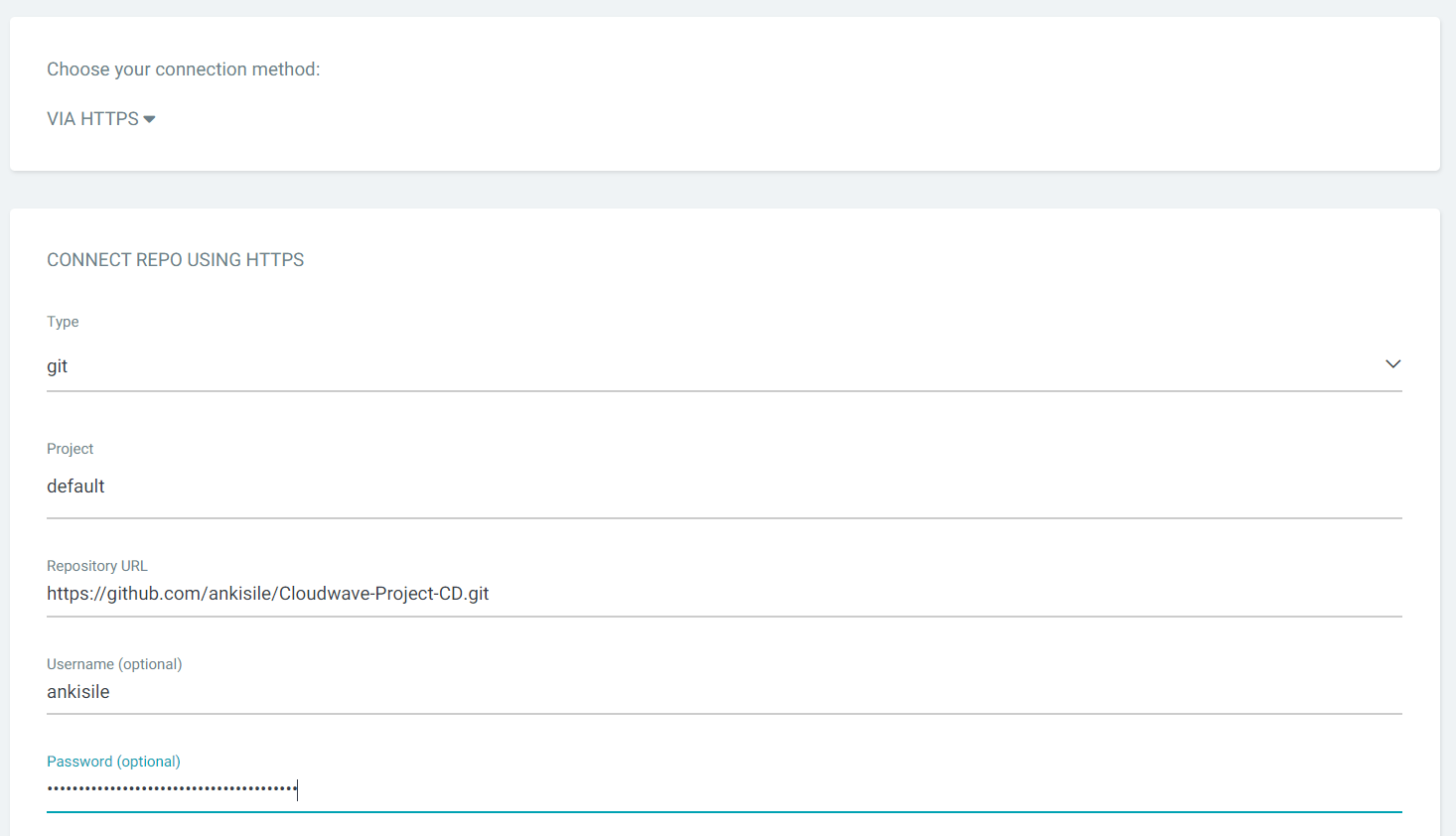
- Connect Repo를 클릭하면 다음과 같은 화면이 뜬다.
- Repository URL에는 쿠버네티스에서 사용할 YAML 파일이 있는 GITHUB URL를 적어주어야 한다.
- Password는 다음과 같이 발급
- setting에 들어간다.
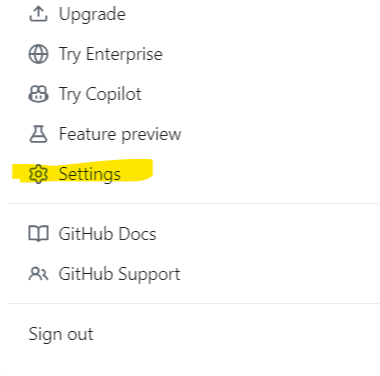
- Developer Setting에 들어간다.
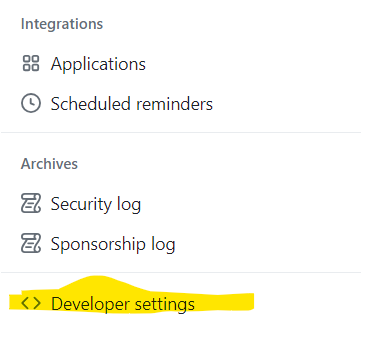
- 왼쪽 메뉴에서 토큰을 누른다
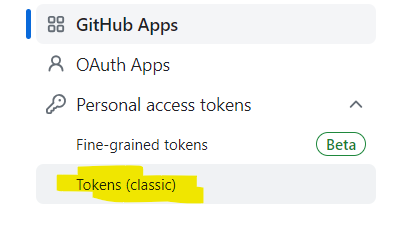
- 우상단에서 Genereate new token을 누르고 classic으로 발급받는다
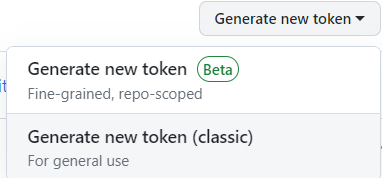
- 다음과 같이 설정하고 발급하면 token값이 나온다. 그 토큰 값을 복사해서 ArgoCD의 password값에 넣어줘야 한다.
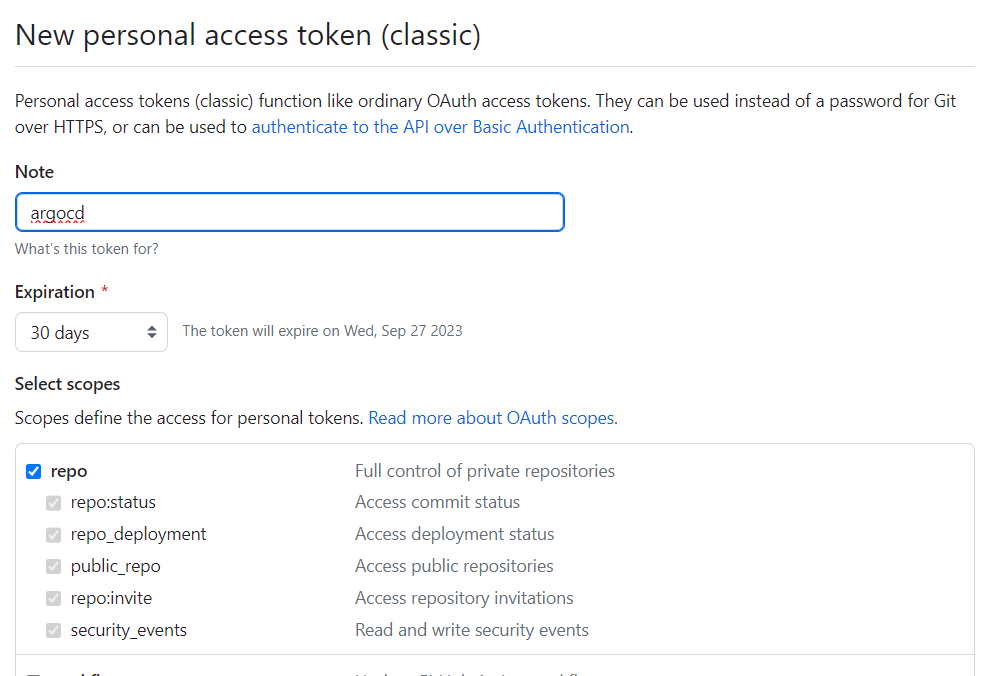
- 성공적으로 git과 연결되었으면 다음과 같이 뜬다.
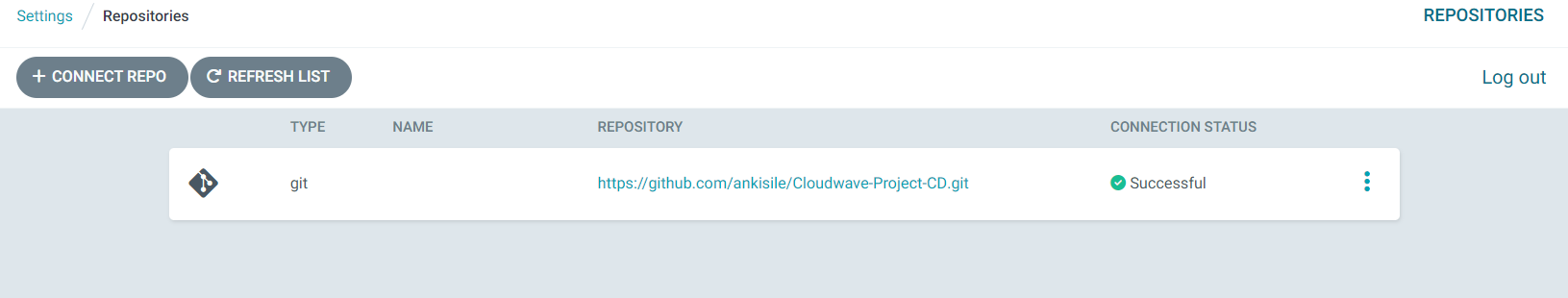
이제 Application을 만들어보자
new app을 선택하면 다음과 같은 화면이 나온다.


- Application Name ⇒ ArgoCD에서의 application name을 작성한다
- Project Name ⇒ default
- Repository URL ⇒ 위의 setting에서 등록시킨 url이 자동으로 뜬다. 그 github의 url을 넣어주면 된다
- Path ⇒ github 레포지토리에서 배포할 yaml파일이 있는 위치를 적어주면 된다. 가장 상위에 있으면 . 을 적으면 된다
- Cluster URL ⇒ Cluster의 URL이 자동으로 생성된다(https://kubernetes.default.svc 를 넣어주면 된다)
- Namespace ⇒ 쿠버네티스 클러스터에서 배포할 namespace를 작성해준다
잘 되었으면 다음과 같이 잘 뜨는것을 확인 할 수 있다. 와!
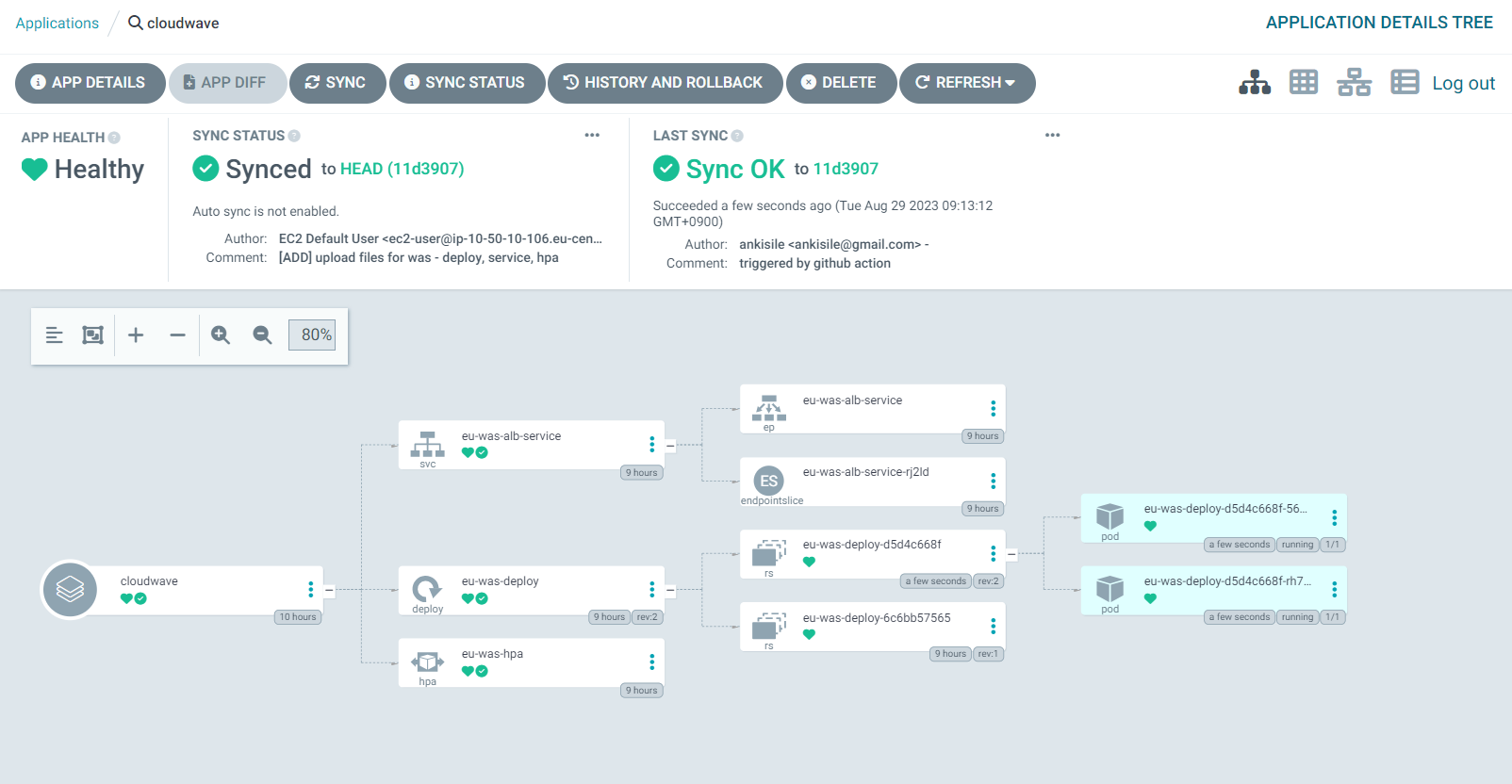
에러
github action 에서의 error
- Setup-Java 단계에서 에러As part of the v2 release, setup-java now requires a mandatory
distributionargument and no longer supports legacy Java version syntax 1.x. You can use our migration guide to learn more about upgrading to v2. steps: - uses: actions/checkout@v2 - uses: actions/setup-java@v2 with: distribution: 'adopt' java-version: '11' - run: java -cp java HelloWorldApp- ⇒ actions/setup-java@v2 는 distribution argument가 필수다. 따라서, distribution argument를 작성해줘야 한다.
- https://github.blog/changelog/2021-04-05-github-actions-setup-java-now-support-adopt-openjdk/
참고자료
https://velog.io/@hsshin0602/운송장-정보보호-서비스-EKS-Github-Action-연동
